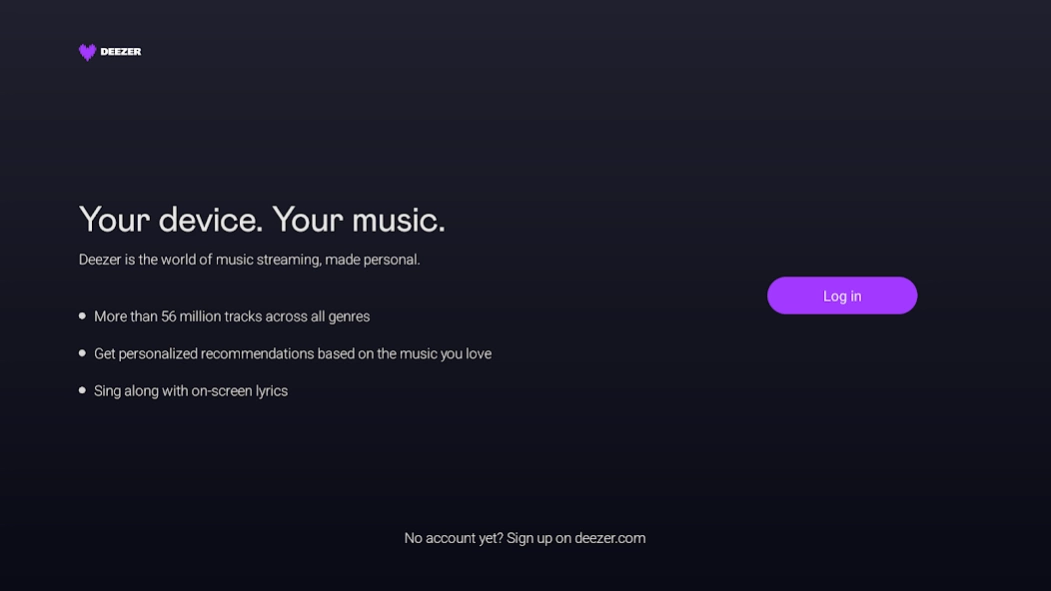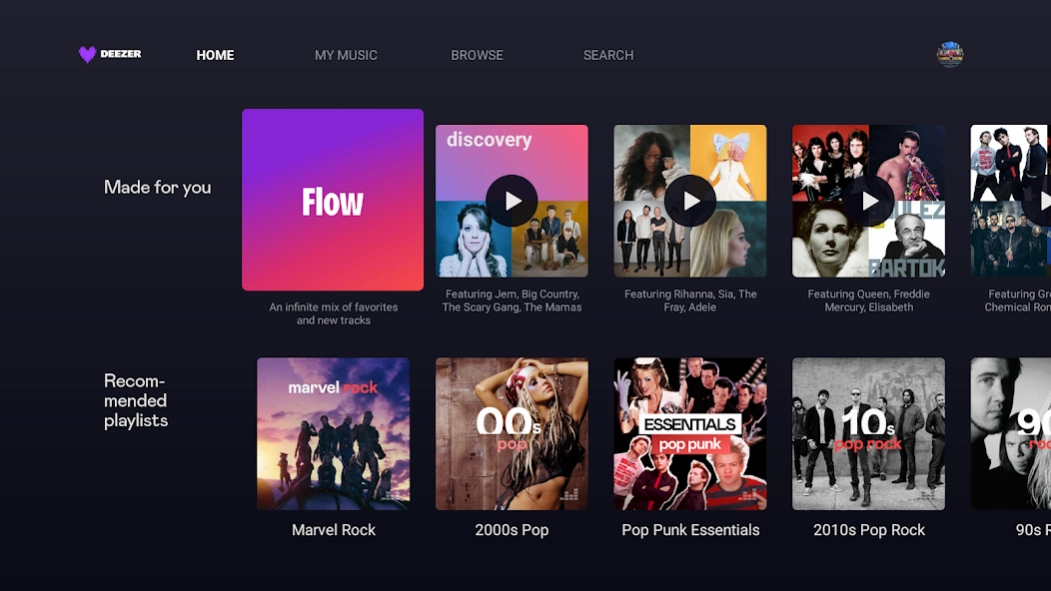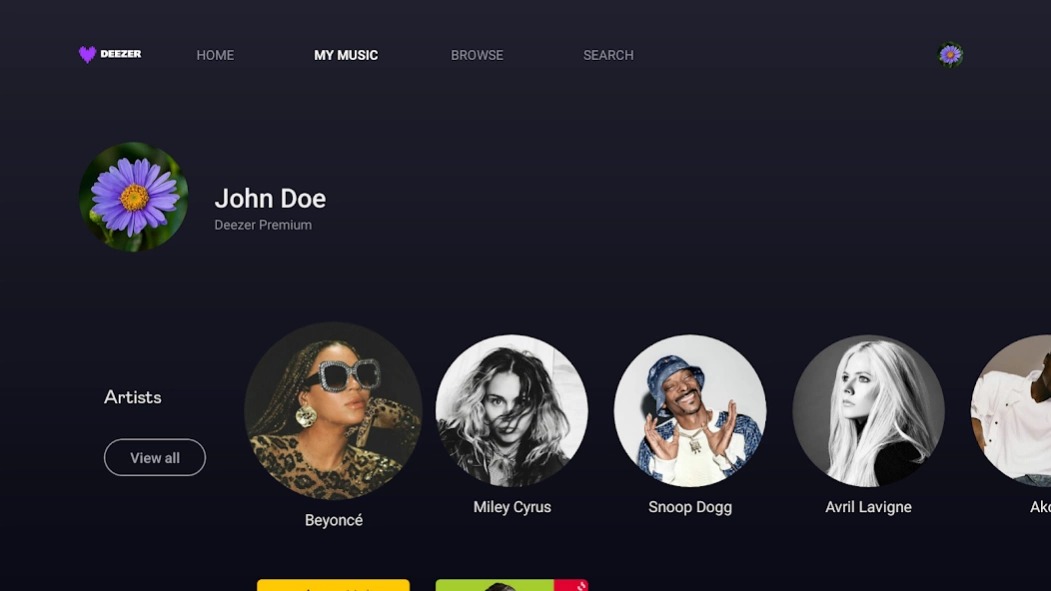Deezer for Android TV
Free Version
Publisher Description
Deezer for Android TV - Stream your music to your TV and listen to millions of tracks
Music lover? Stream and listen to top radio hits or discover new songs with the Deezer music player on your Android TV. Access the best music, listen to your favorite live tunes and more when you turn your TV into a jukebox. Looking to discover new music? Browse Channels with your remote control or listen to Deezer Flow.
- Access to millions of songs
- Flow - the best music experience around
- Stream songs, artists, radio hits and audio Channels
- Listen to playlists curated by top music Editors
Smart login
Synchronize your Deezer account with your TV app by entering a 4-digit code OR scanning the QR code displayed on your TV.
Play music with voice command
Search for music from the Android TV homepage or in the Deezer TV app by talking into your remote control.
Customize your Flow
Flow is the best music matchmaker, helping you discover songs, tunes and radio hits based on the music you love. Pick your favorite music from a list of songs, and we’ll create a soundtrack that’s musically attuned to your sound.
Stream Channels
Search and stream new music by song, artist, album, audio Channel, or radio station by specific genre or country. Enjoy your favorite music hits, whenever and wherever!
Deezer Premium
• Skip an unlimited number of tracks
• Listen to music offline on your mobile
• Rock out to uninterrupted, ad-free music
• Upgrade to better sound quality on your mobile for the best pop beats
About Deezer for Android TV
Deezer for Android TV is a free app for Android published in the Audio File Players list of apps, part of Audio & Multimedia.
The company that develops Deezer for Android TV is Deezer Music. The latest version released by its developer is 1.0.
To install Deezer for Android TV on your Android device, just click the green Continue To App button above to start the installation process. The app is listed on our website since 2024-01-29 and was downloaded 8 times. We have already checked if the download link is safe, however for your own protection we recommend that you scan the downloaded app with your antivirus. Your antivirus may detect the Deezer for Android TV as malware as malware if the download link to deezer.android.tv is broken.
How to install Deezer for Android TV on your Android device:
- Click on the Continue To App button on our website. This will redirect you to Google Play.
- Once the Deezer for Android TV is shown in the Google Play listing of your Android device, you can start its download and installation. Tap on the Install button located below the search bar and to the right of the app icon.
- A pop-up window with the permissions required by Deezer for Android TV will be shown. Click on Accept to continue the process.
- Deezer for Android TV will be downloaded onto your device, displaying a progress. Once the download completes, the installation will start and you'll get a notification after the installation is finished.